
PetStats
Role
UX design from conception to high-fidelity prototype, Writing, Illustration
Tools
Figma, Adobe Illustrator
Duration
March to August 2022
Create an application that allows users to manage their pet's health easily.
Final Features
Nutritional
Tracker
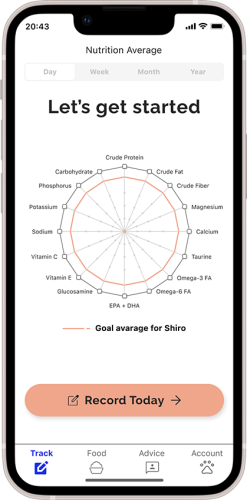
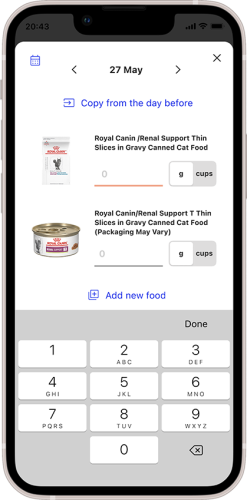
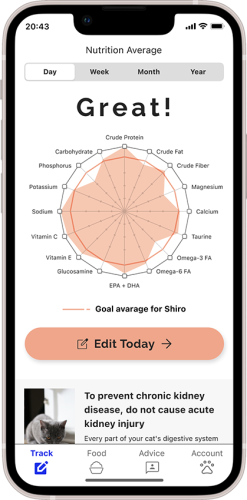
By simply registering the food the pet is currently on and inputting the amount eaten, the pet owner can check if the nutritional value is sufficient.
Advice from
Community
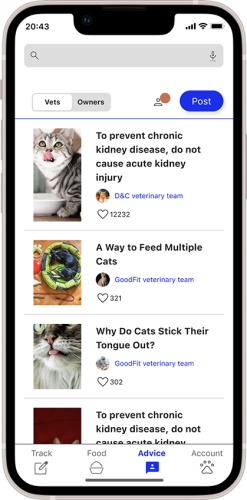
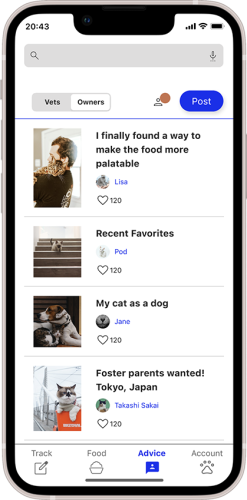
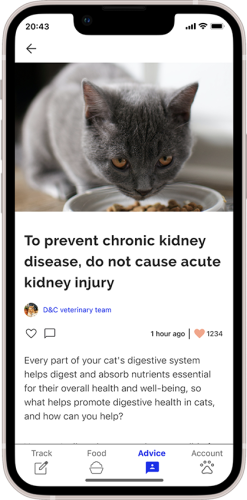
Get tips from articles written by vets and pet owners on how to maintain a healthy pet.
Reliable
Online Store
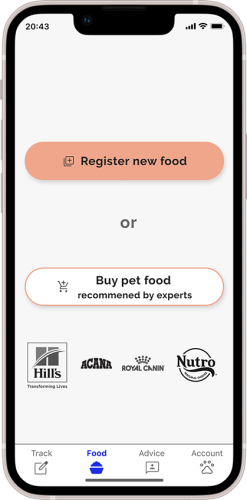
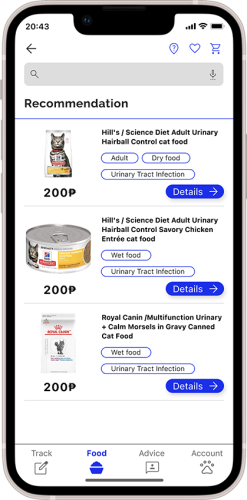
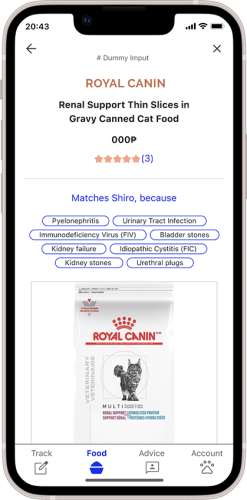
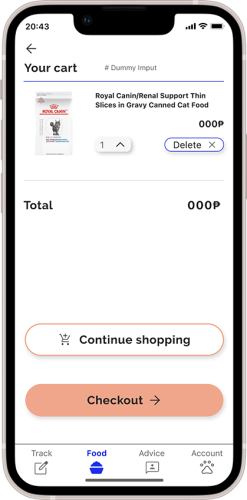
The online store offers vet-recommended food.
Ideation Process
Understanding the Users
Primary Research
Pain Point Findings
Value Proposition
Primary Research
Research Goal
“Nutritional tracker for pet food”
In order to establish if there is a demand for this idea in Asia, the primary research found the common issues that pet owners face regarding their choice of pet food.
Participants
Seven people who have had a pet for over five years
Residents
Japan, Thailand, the Philippines
Age
30-65
Method
Moderated and unmoderated interviews
Pain Point findings
Quality of information
Often pet owners find it difficult to find information that fit their pets’ health status.
Gap of availability
There is a scarcity of reliable pet food in some areas.
Budget
Some pet owners need to keep their pets healthy through daily care without relying on frequent visits to the vet.
Value Proposition
Next step is to determine the product features. The selection is based on whether it is user-oriented or not.
Conducted a competitive audit on other companies to figure out if the features are something users would be happy to obtain.
Persona
The personas – so as not to lose sight of the criteria of “who we are creating this for.”
Whenever the team is unsure about a feature or design decision, they can return to this point.

Katherine
Age: 32, Hometown: City of Manila, The Philippines
A photographer keeping two cats that have a possibility of recurrence of kidney disease. They need reliable information about cat food without the cost to go to the vet because they can not control the cat’s diet properly although they feel the owner’s responsibility.

Masao
Age: 61, Hometown: Tokyo, Japan
A senior sales manager keeping an aged dog that loses appetite. They need an easy way to choose adequate dog food for his dog because they are not technology savvy, and can’t gather information online by himself
Design Process
Design & Refine
User Flow & Paper Wire Frames
Low-Fi Prototype
Usability Test
High-Fi Prototype
Usability Test
Paper wire frame to Low-Fi Prototype
Went from hand-drawn to digital wire frames, then they prototyped the main user flow.
Identified from user feedback if there were any major structural problems in the early stages.
High-Fi Prototype
Followed the Web Content Accessibility Guidelines (WCAG) 2.0 standards.
Usability Study
1. Using the Low-fi prototype
2. Using the High-fi prototype
Participants
Four people who have had a pet for over five years
Residents
Japan, Thailand, the Philippines
Age
30-65
Method
Unmoderated usability test using the prototypes
Usability Study Findings from the Low-Fi Prototype

The buttons with text can be accessible to all users.
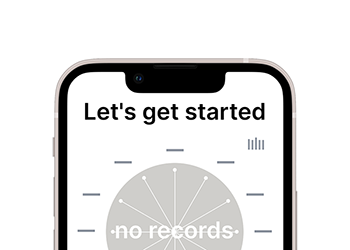
The app should explain clearly that the chart generates the ideal nutrition status from the registered information.
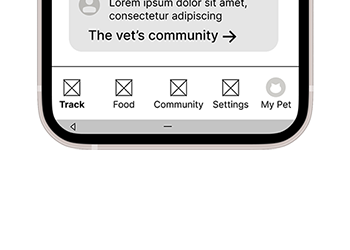
Some users need a different name for the navigation button.
Usability Study Findings from the High-Fi Prototype

Some users are unfamiiliar with radar charts and need a bar graph option on the tracker.
Refine
Button Descriptions and Less Page Density
Before

After
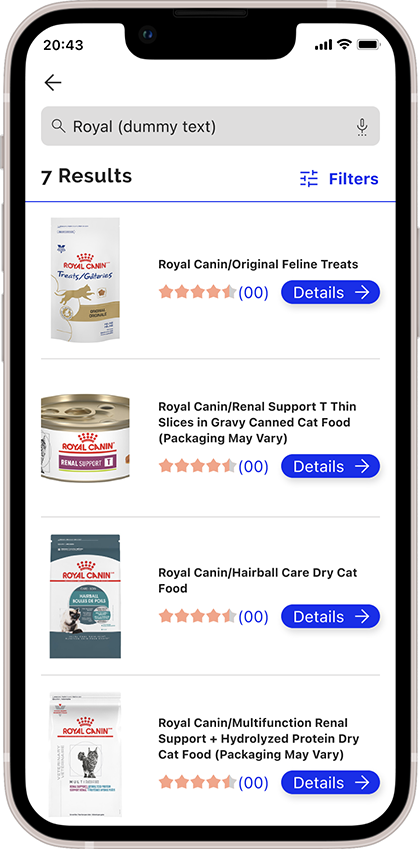
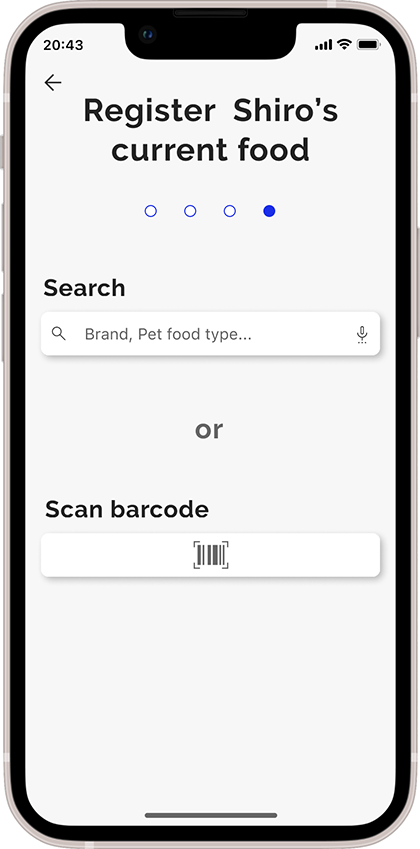
Text descriptions were added to buttons as oversimplified icons did not work for some users.
During the High-Fi prototyping phase, we distributed the tasks onto separate pages in order to simplify them.
Communication for the Concept
Before
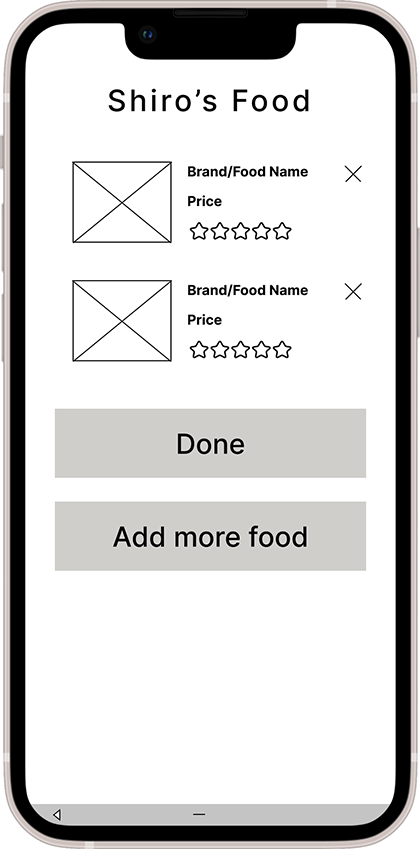

After
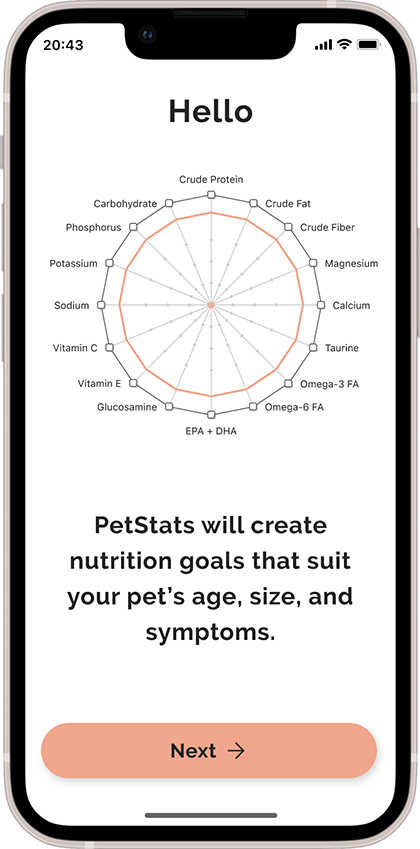
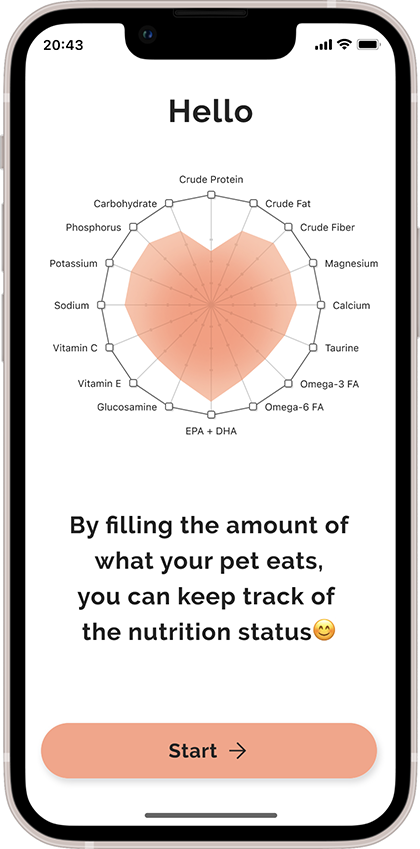
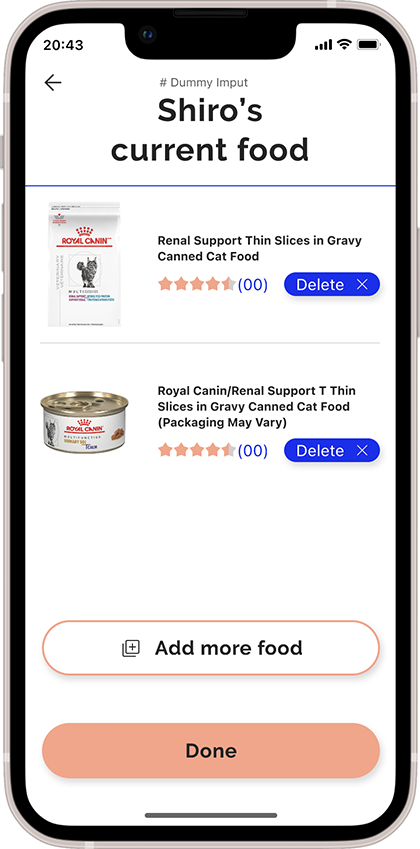
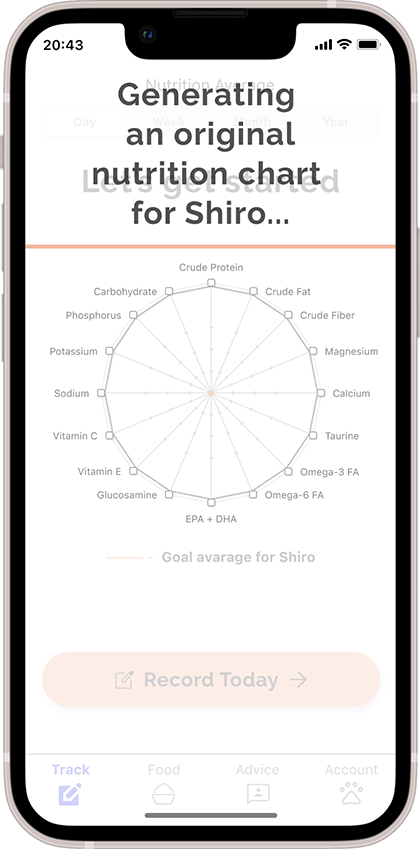
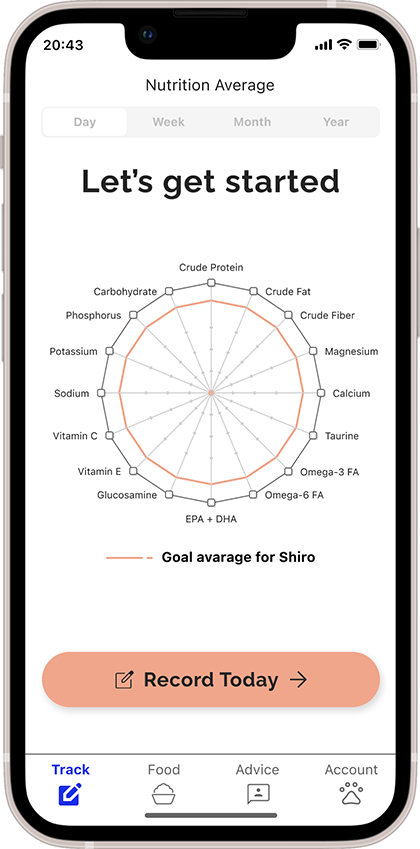
Before: Jumped to the home page directly after registration
After: Inserted transition page
I inserted animations highlighting the benefits for users and also made introductions to impress the concept.
Refine the Navigation Bar
Before
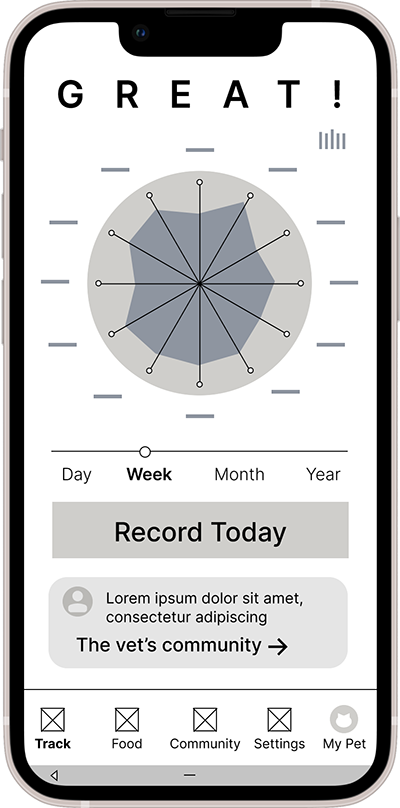
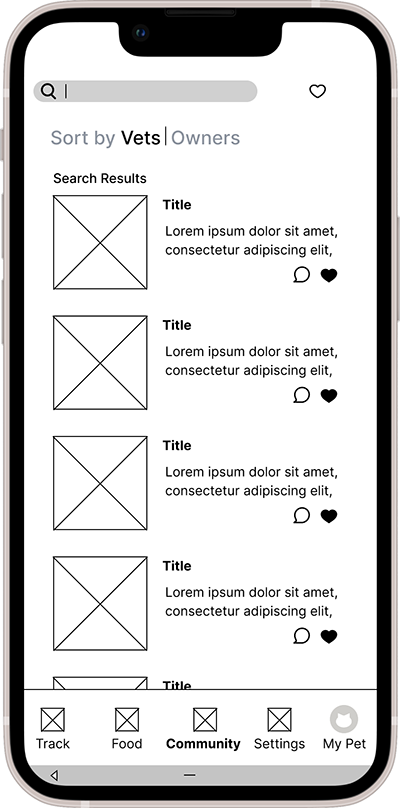
After
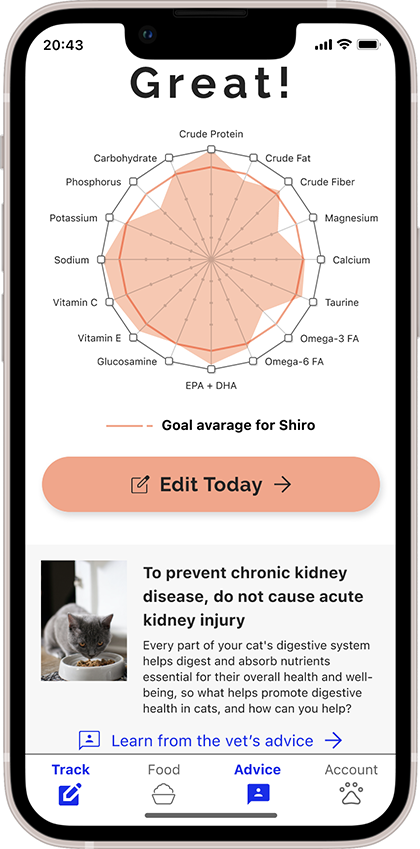
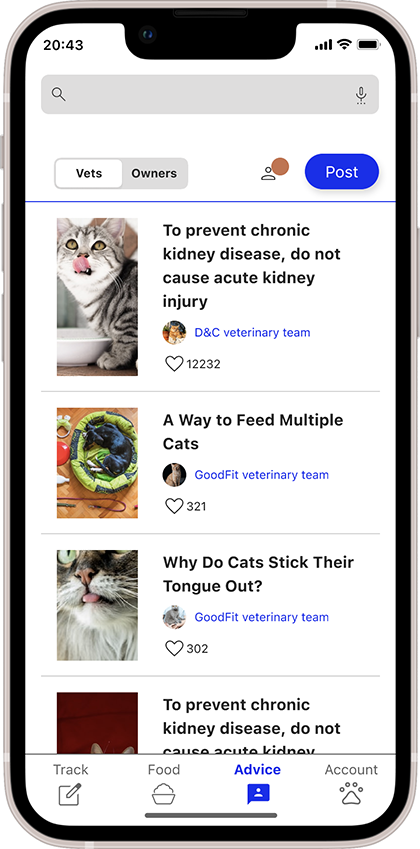
Users said it was hard to find the “vet articles” function, even though they found them appealing. We improved the notation on the navigation bar and also made the article titles more attractive on the home page.
Impact
The users loved the idea, and I received a lot of positive feedback. “If this was an app, I’d like to use it!” – A quote from a user.
Now, I can believe in the potential to solve real-world problems through this idea.
What I learned
Although this process involved getting used to using Figma, this was a practical study to compress assumptions and biases and make decisions following direct user feedback.
I could reconfirm and reinforce that putting more effort into the framework would facilitate collaboration.
Reiko Yoshida Bilingual visual designer in Tokyo | Freelance | Branding | UX UI | Graphic design | Localization | Available in Japanese and English